


 3. 等待步驟完成。 ( Wait for the installation process to complete. )
3. 等待步驟完成。 ( Wait for the installation process to complete. )
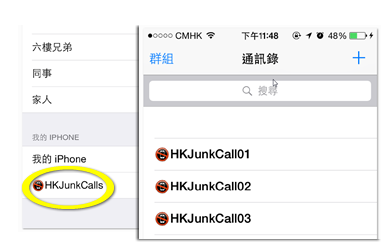
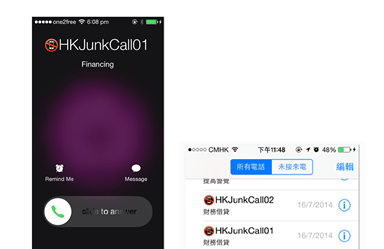


| 匯入上限: Import Limit |
指最多匯入幾多個最近的垃圾電話。有人認為太多會拖慢部機,有人就認為覆蓋更重要。 |
| 單聯絡上限 : # per contact |
即一個聯絡人下儲幾多個電話,多電話就少D 匯入的聯絡人,但開這些聯絡人就load 好耐,甚至無反應。 |
| 清空被匯入的 聯絡人下的電話 : Empty imported contacts |
會清去聯絡人下的電話,剩下被匯入的聯絡人空殼,可成功按入去設定。 |


 此程式使用 廣告電話(香港) 的廣告電話資料庫。 與一些著名的程式 (例如小熊來電) 一樣,程式以它為數據庫源 。請看它們的網站 以了解廣告電話資料的運作。一般來說,用家舉報廣告電話,集合起來建立成這個資料庫。請各用家務必舉報。
此程式使用 廣告電話(香港) 的廣告電話資料庫。 與一些著名的程式 (例如小熊來電) 一樣,程式以它為數據庫源 。請看它們的網站 以了解廣告電話資料的運作。一般來說,用家舉報廣告電話,集合起來建立成這個資料庫。請各用家務必舉報。
 此程式不會封鎖來電, 但會將廣告電話資料庫匯入你的電話簿。當有廣告來電時, 會即時辨識並顯示於屏幕上。
此程式不會封鎖來電, 但會將廣告電話資料庫匯入你的電話簿。當有廣告來電時, 會即時辨識並顯示於屏幕上。
 除匯入廣告電話資料庫外, 你可以利用此程式增減聯絡群組, 更有效管理聯絡人資料。
除匯入廣告電話資料庫外, 你可以利用此程式增減聯絡群組, 更有效管理聯絡人資料。
 管理聯絡人資料的建議:
管理聯絡人資料的建議: 